Investigation
Advanced Tools for the Investigator
Intella Investigator is a next-generation product that merges the strengths of its predecessors—Intella TEAM and W4—into a unified platform. Designed to deliver a powerful and comprehensive toolkit, it supports effective management of server-based investigations. Intella Investigator streamlines the workflow for collecting and analyzing digital evidence in a forensically sound manner, ensuring that findings are admissible in a court of law.
Key features
Secure, Accessible, and Integrated
Intella Investigator features a web-based interface that can be accessed from any authorized computer with a browser—no local installation required. Remote access can be configured via VPN for secure off-site use.
It supports SSL encryption, Single Sign-On (SSO), and LDAP integration, enabling secure communication and centralized user management.
New additions like Intella Assist (AI-assisted analysis), the Devices Tab (device-centric evidence view), and the Communication Tab (relationship and conversation mapping) streamline and enhance the investigative process.
Designed for collaborative, secure investigations, Intella Investigator brings flexibility, power, and clarity to digital evidence review.
Browser Based
Collaborative Review
Network-based case sharing
Intella Assist
Devices Tab
Communication Tab
Email threading
Cluster map technology
OCR
Sharing Cases with Intella Investigator
With Intella 3.0, case sharing is more streamlined than ever. A centralized, server-based interface now makes it easy to manage users and cases without the need for local setup.
Designed for collaborative investigations, Intella Investigator enables teams to search, analyze, and visualize digital evidence through an intuitive web interface. Features like the Cluster Map, Communication Tab, and support for multiple data sources allow users to uncover key insights quickly and efficiently.
Collaborative review is secure and scalable—multiple users can work on the same case simultaneously, improving access to information and speeding up the investigation process.
Using Intella Investigator
Collaborative Review
No software installation is required—just an up-to-date web browser. Reviewers log in with their credentials and begin their investigation immediately, with full access to Intella’s powerful search, filtering, and analysis features.
Intella Assist
Devices Tab
Communication Tab
Powerful Indexing
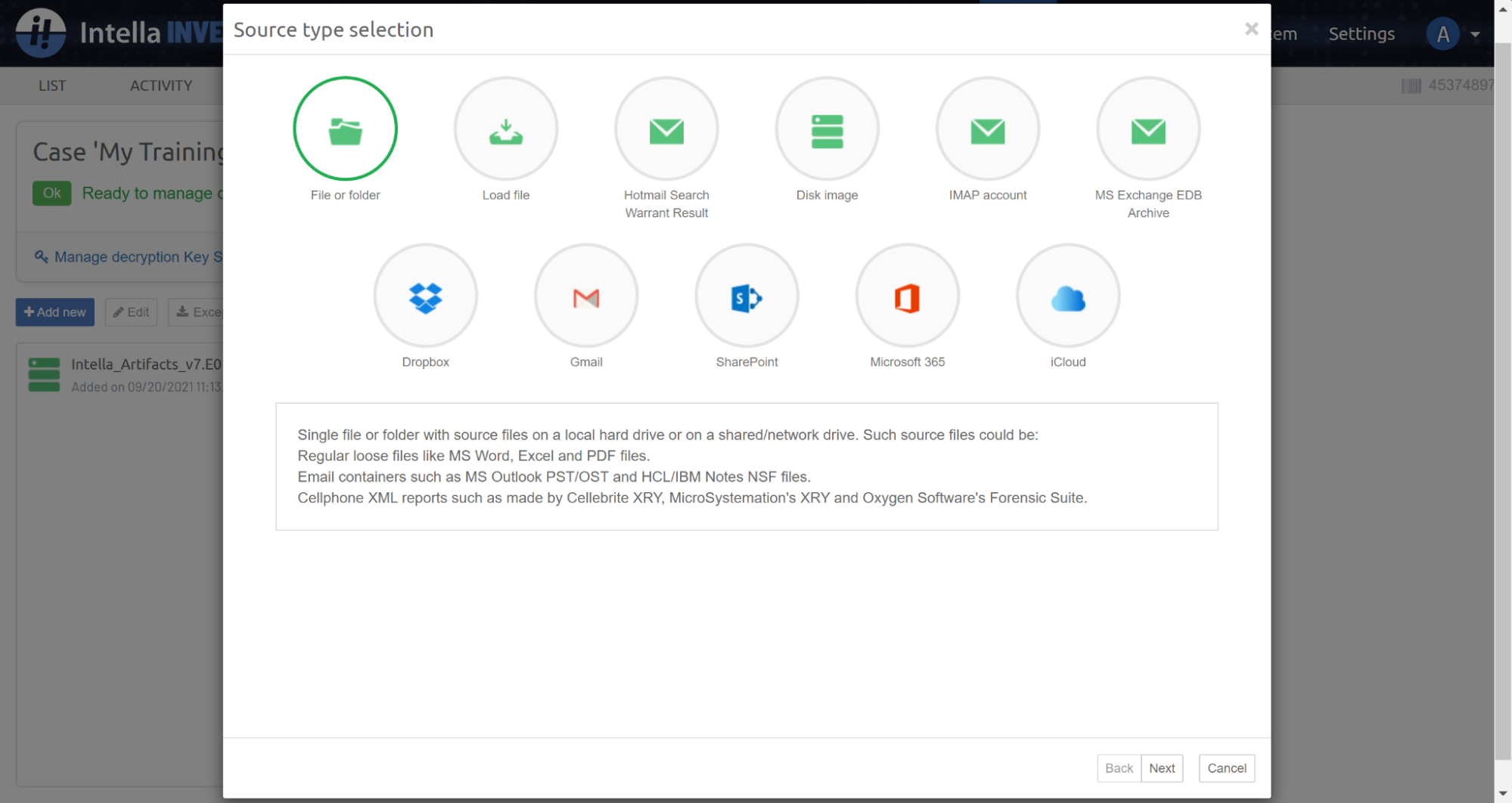
Cluster Map Technology
Explore tab
Image Categorization / Image classification
With Image Classification, users can automatically categorize images as documents, photos, or screenshots—streamlining the organization and review process. Object Detection enables the identification of specific items within images, such as people, vehicles, or other relevant objects.
These tools are accessible through the Image Tab, offering an intuitive interface for classifying, labeling, and reviewing image content. Whether working with a large dataset or reviewing individual files, Intella Investigator delivers powerful visual analysis at your fingertips.
Scripting
Intella Crawler Scripts
Email Threading
Identities tab
Advanced Search
Intella Investigator is ideal for
Intella Investigator is a software application that enables reviewers to collaboratively search electronically stored information (ESI) processed with Intella, using most standard web browsers.
Consultants
Who allow clients remote access to review a case
Organizations
With multiple or remote locations who investigate and review the same case
Teams
Multiple departments and review teams that need to jointly review the same case
Find out more
14 Day Trial
Fastest way to experience our great customer support and training options.
TRIAL DOWNLOADLive Demo
The best way to see exactly how Intella’s features will benefit your organization.
REQUEST DEMO